If you want to create a professional logo you can use a program called Gimp, it is a free downloadable application that can be installed for Windows, Mac and Linux.
Gimp is a very complete program, free and free alternative to Adobe Photoshop so that it not only be able to create your free logo, you can also edit images, give effects to your photos or create banners, invitations, announcements, everything you need to help boost your name, business or brand.
To start using Gimp you need to visit their website: http://www.gimp.org.es/descargar-gimp.html, from there you will find a download button, when you click on will give its latest version.
In the main screen you will find three panels where everything is needed to make your designs.
One of the advantages of this application is that you already have a specific tool to design logos based on letters, so to create a logo with Gimp just need to open the program and click on the tab File from the top bar, is will display a menu of options and from there you click and then create logos, you’ll see that you have different options for effects such as “3D contour or comic book.”
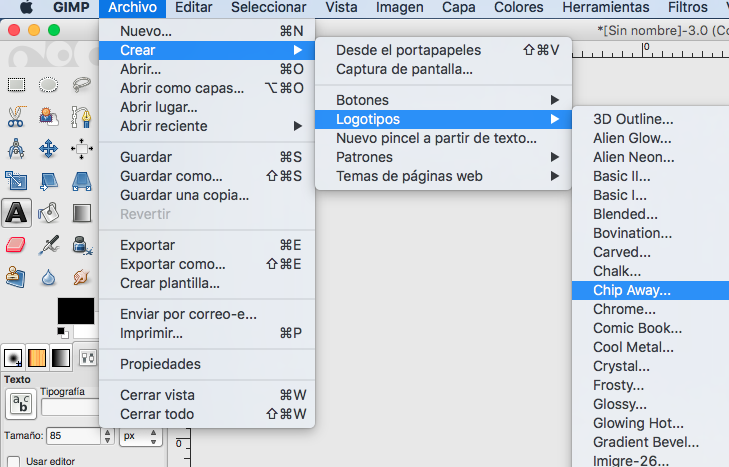
Creating a logo with Gimp
When you find the effect you want for your logo, the following steps will select the pattern you want for your logo, this is the filling of the letters, Gimp will offer different types of background or filler for your logo which will help to give you a special and different touch to your logo, also from the same pattern section find the text box to add your logo, choose the font, size and other effects such as leftovers and contours.
After you’ve added all the information for your logo, you click on OK and will automatically be created, there you will see your logo on the screen, if you don’t like the result you can repeat the operation with different patterns, colours, effects and typography, to find the one that is right for you.
Once you finished creating your design and save your logo in png format you need to re-click on “File” on the top bar and then choose to export, from there you can see the formats in which you can download your logo . We recommend choosing PNG format because it will give a clear picture of your logo and transparently, you put the name you want and save it on your computer.
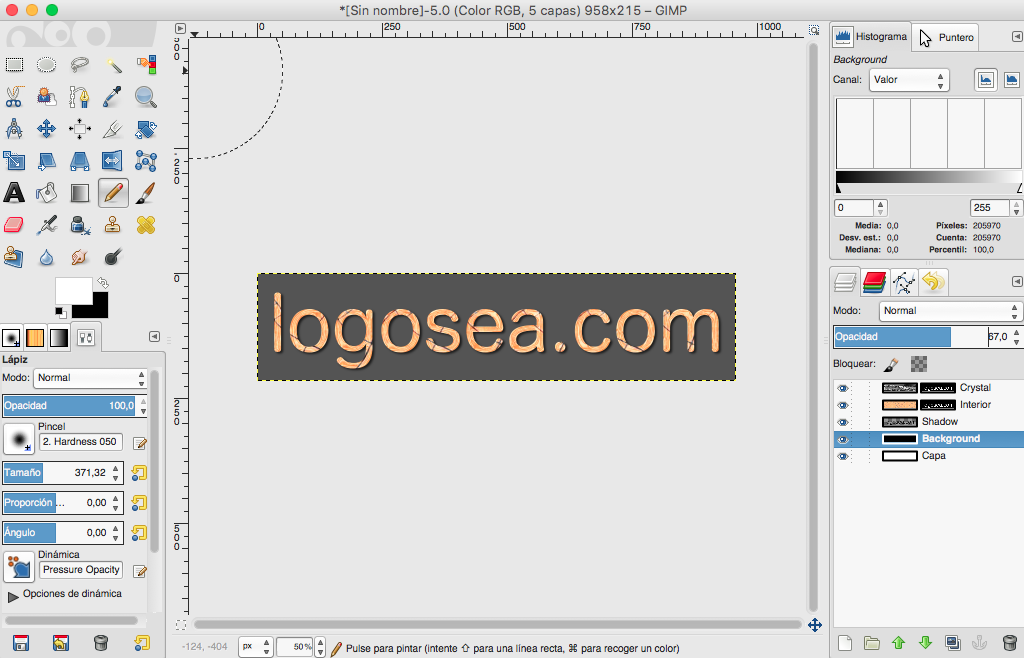
As you see the creation of logos with Gimp is very practical and simple, giving us the opportunity to always have on hand a program where you can make various creations of personal or professional use, with practice we are sure you will find more variety of uses with this incredible tool that will continue to encourage your creativity.
Gimp is 100% compatible with our online logo creator, so you can create letters or initial design and then import it into our logo designer. Or vice versa, you can start designing your logo in our free online application and finish your logo in Gimp (image retouching, colours etc).


